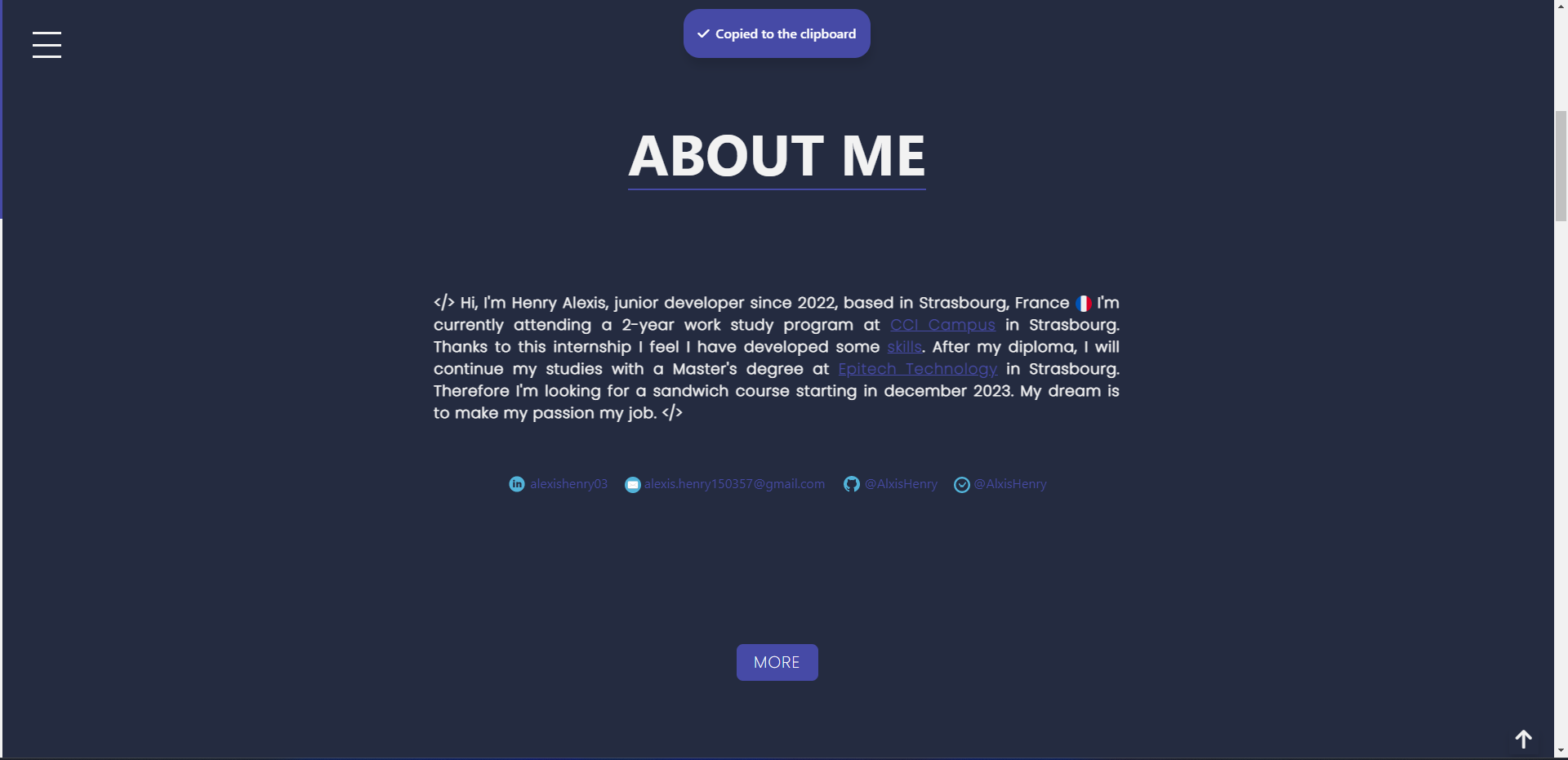Portfolio v3.7.5
Nice!
Online ! You can access it by clicking here.
Github
This project is open-source and available on a Github repository, accessible here.
Presentation
My portfolio made with ❤️ and passion.
This project is made with the framework Laravel. This is my first time with the framework. He allowed me to learn a lot about Laravel. For the frontend of the application, I use Javascript and Sass.
Homepage
The homepage is a simple page with a presentation of me and my main skills. Some features are available on the homepage, such as the dark mode, the language switcher and the theme switcher.
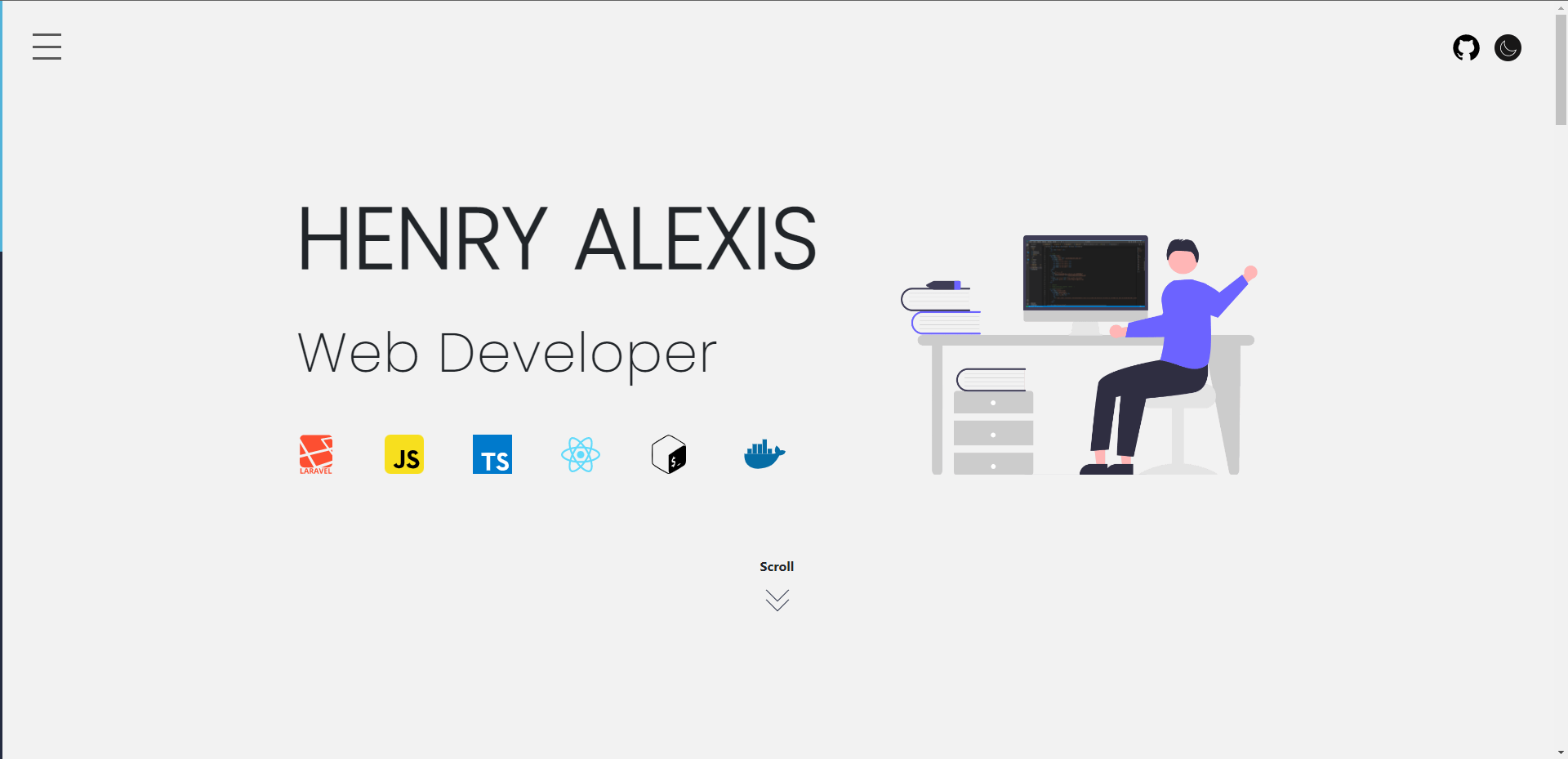
Spoilers
On the homepage, there are spoilers about the different pages of the application. A "more" button is available to redirect the user to the page of the section.
About me
About me spoiler is a section with a presentation of me and a lot of my social links.
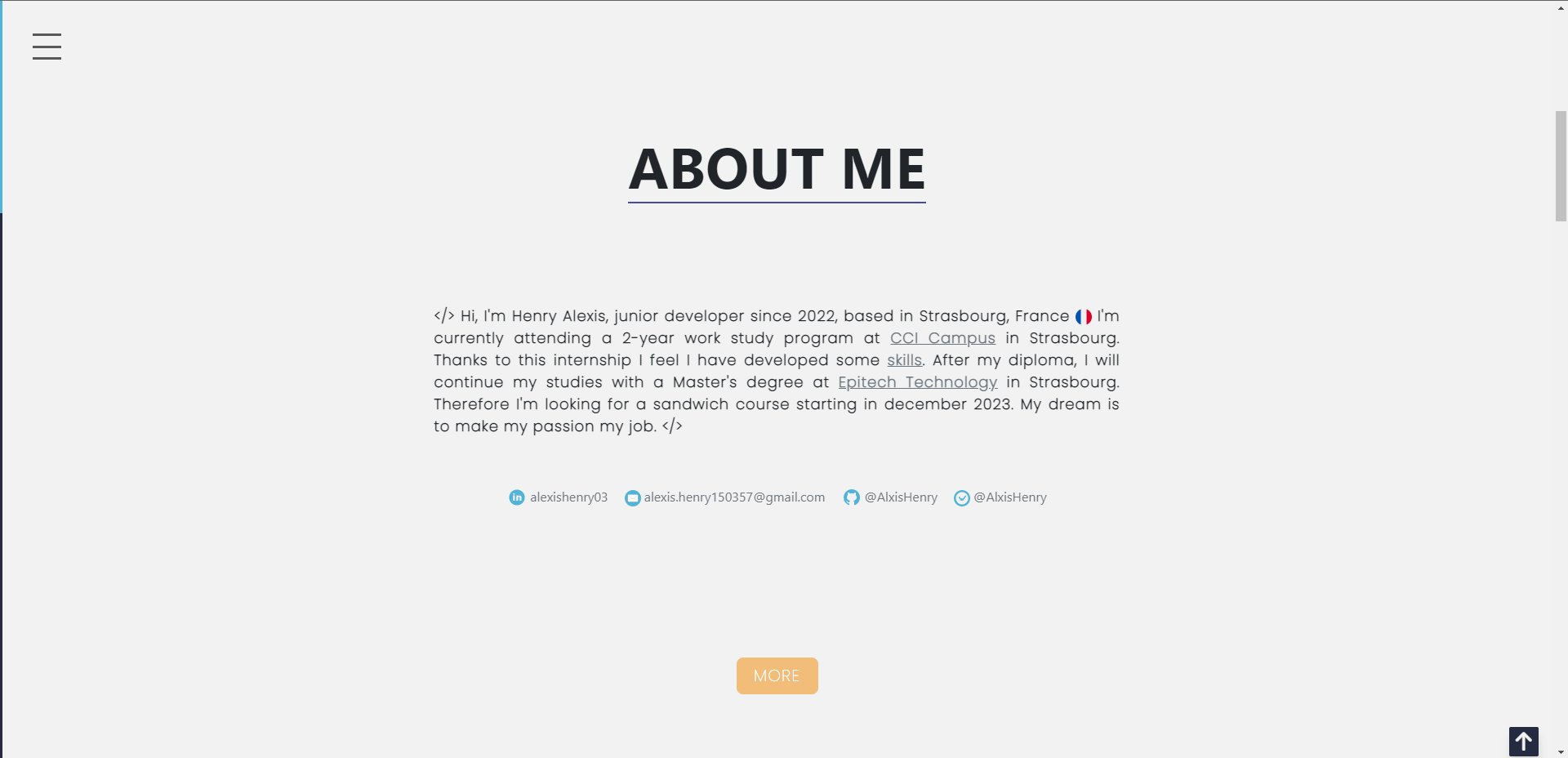
Projects
Projects spoiler is a section with the latest projects.
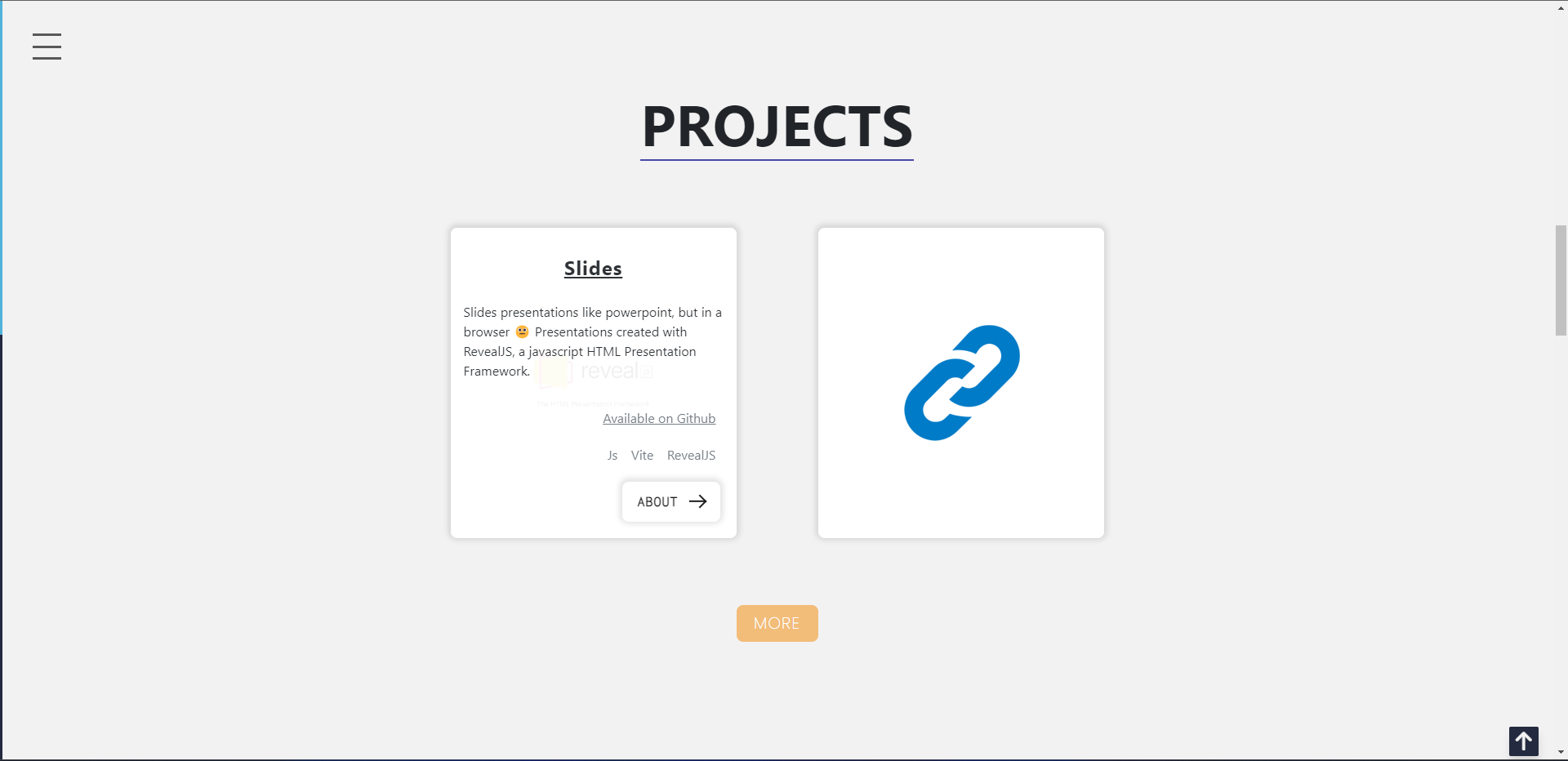
News
News spoiler is a section with the latest published news.
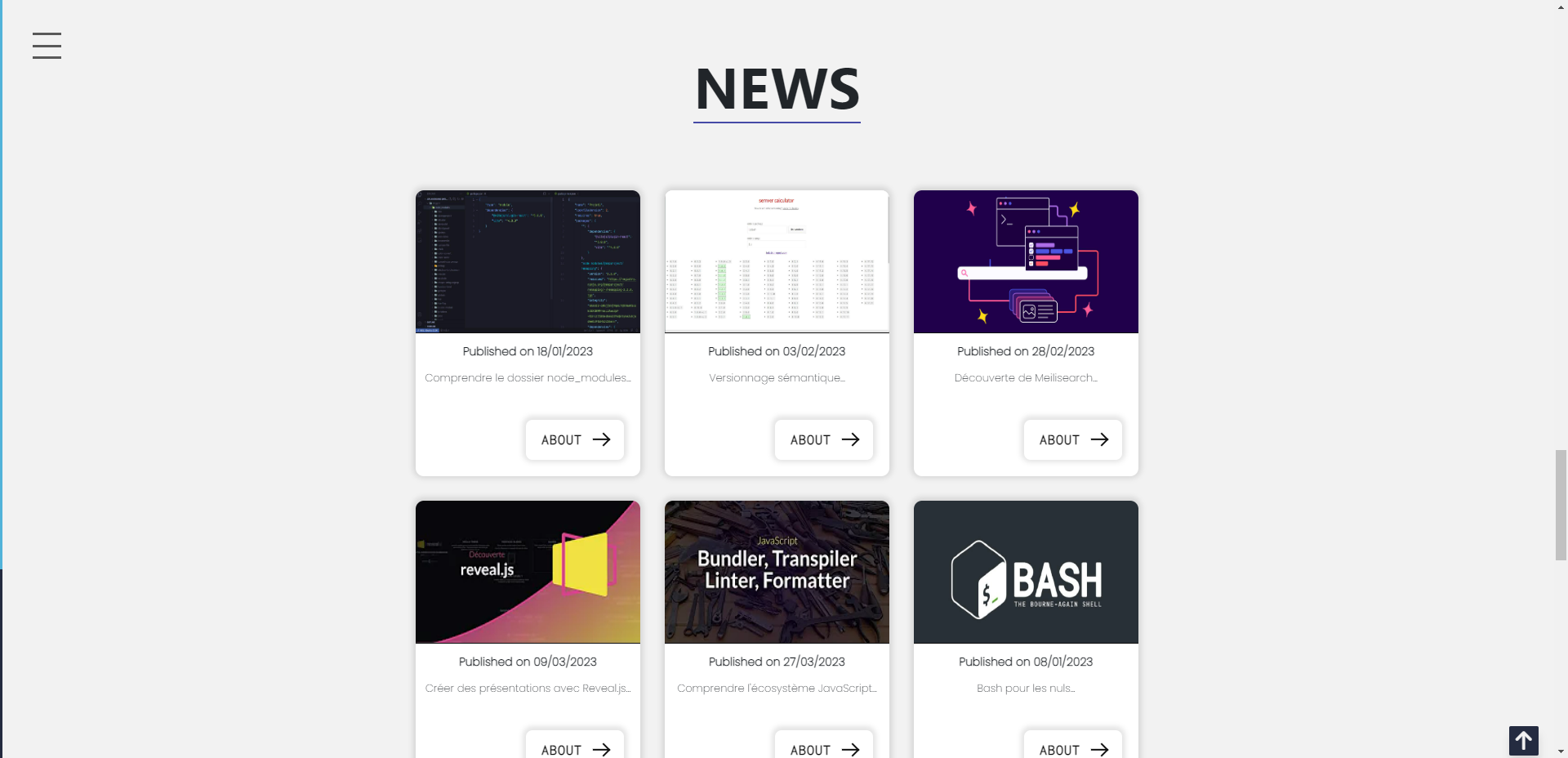
Resources
Resources spoiler is a section with the latest published resources.
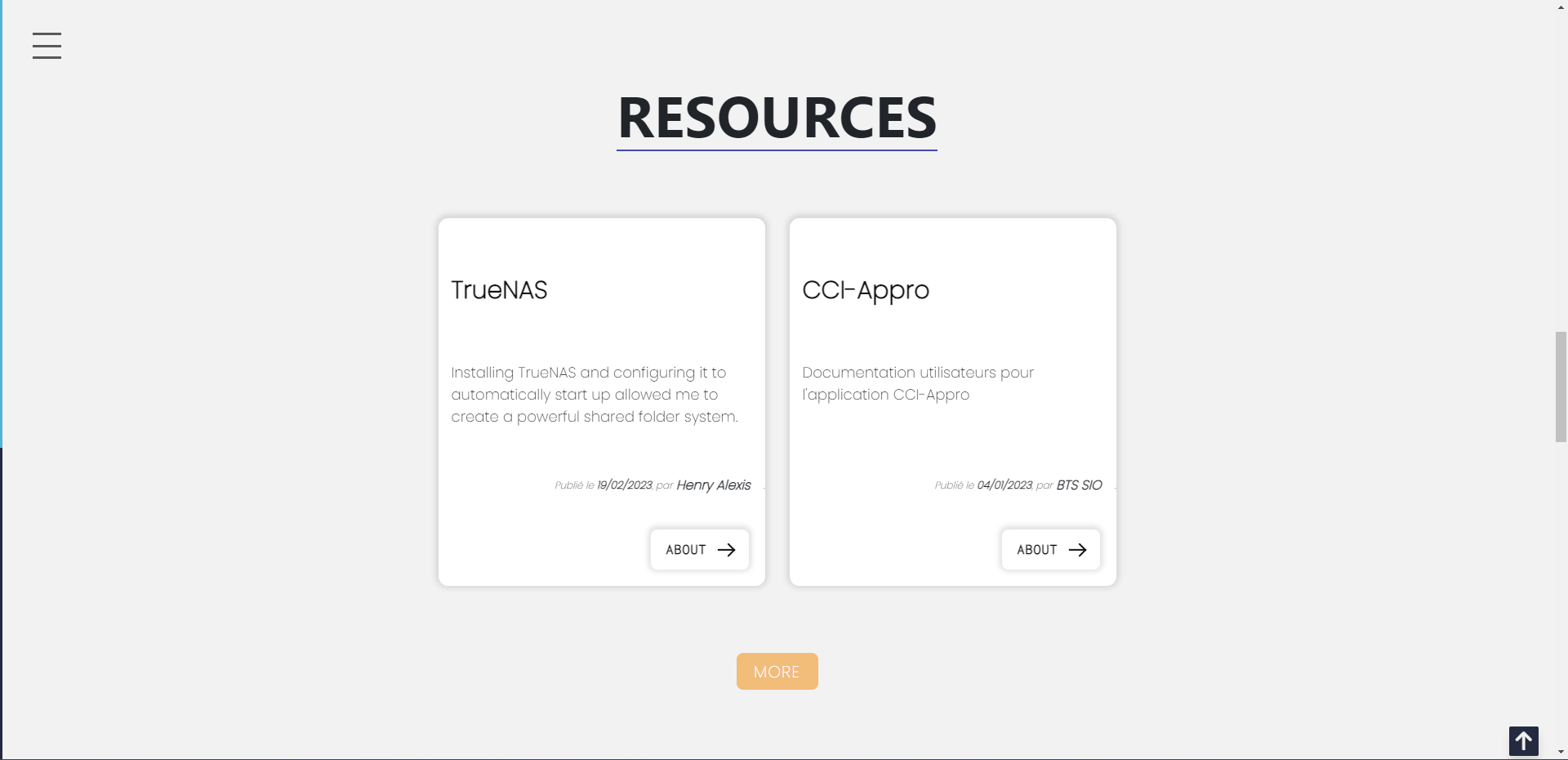
Administation
The administration is made with Laravel Filament.
Dashboard
The dashboard allows the administrator to have a quick overview of the application. Different statistics are available and a preview of the latest records.
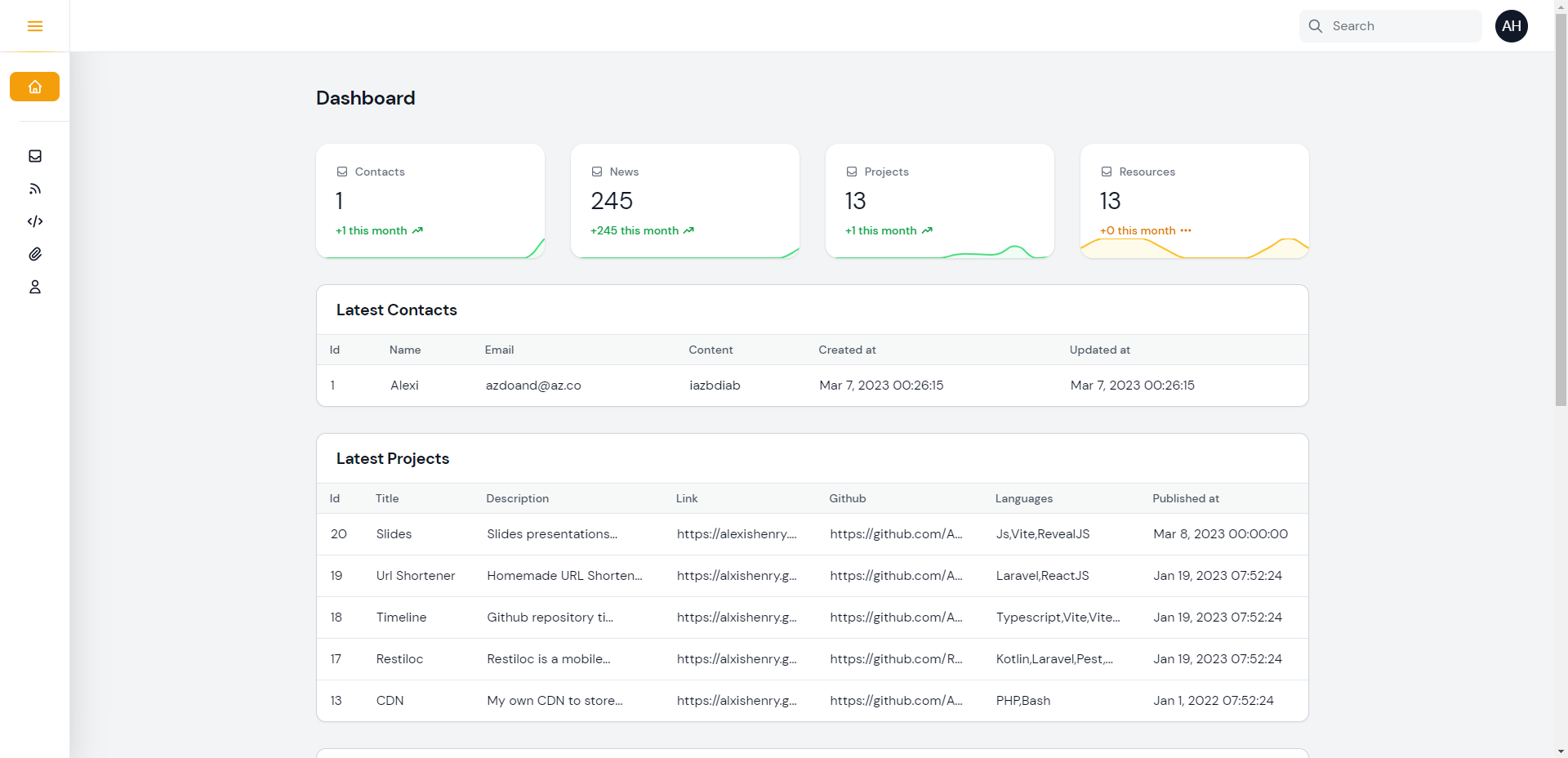
Login
The administration dashboard is protected by a login page. The user can login with his email and password.
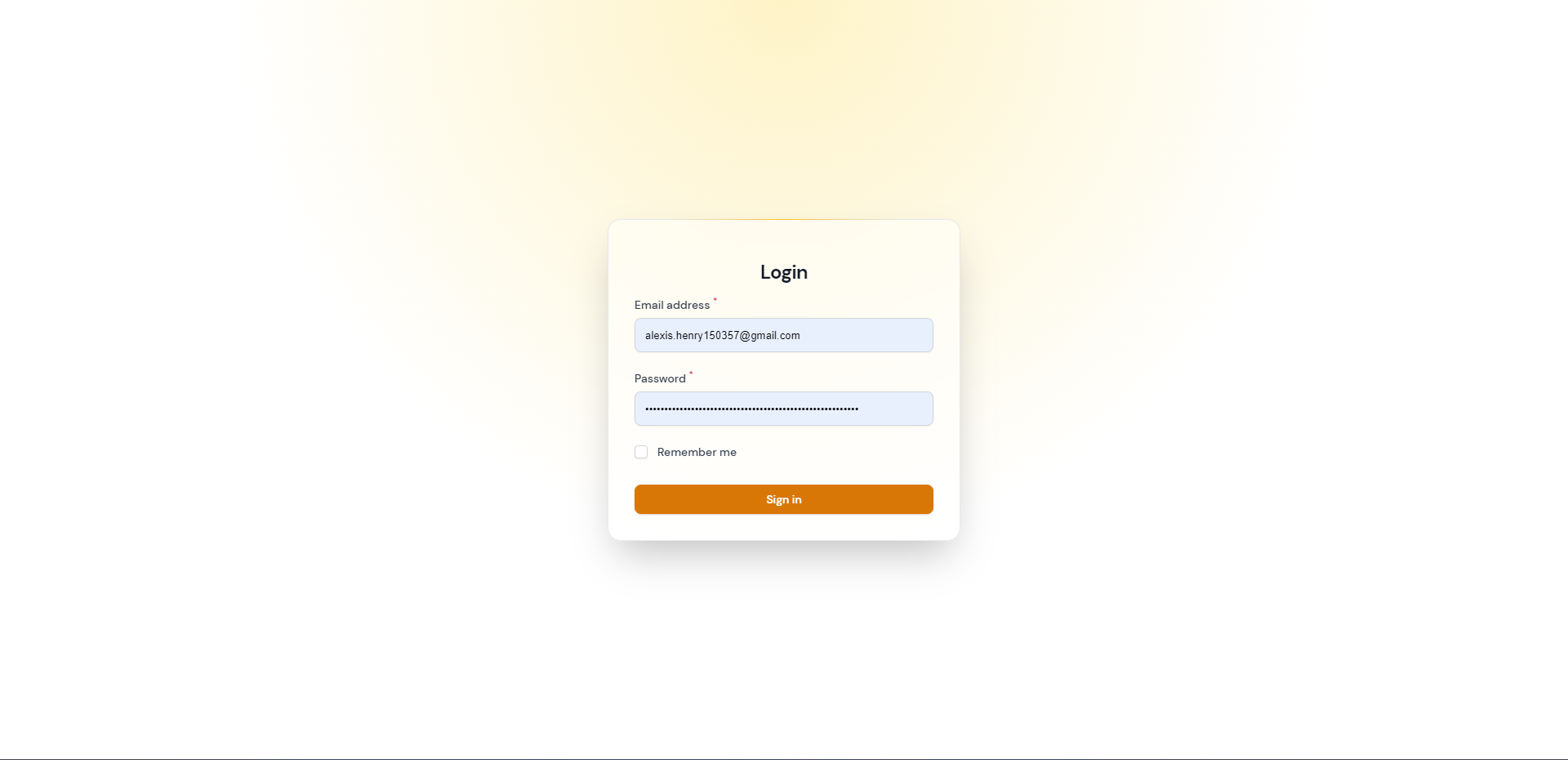
CRUD
The user can create, read, update and delete records in the administration.
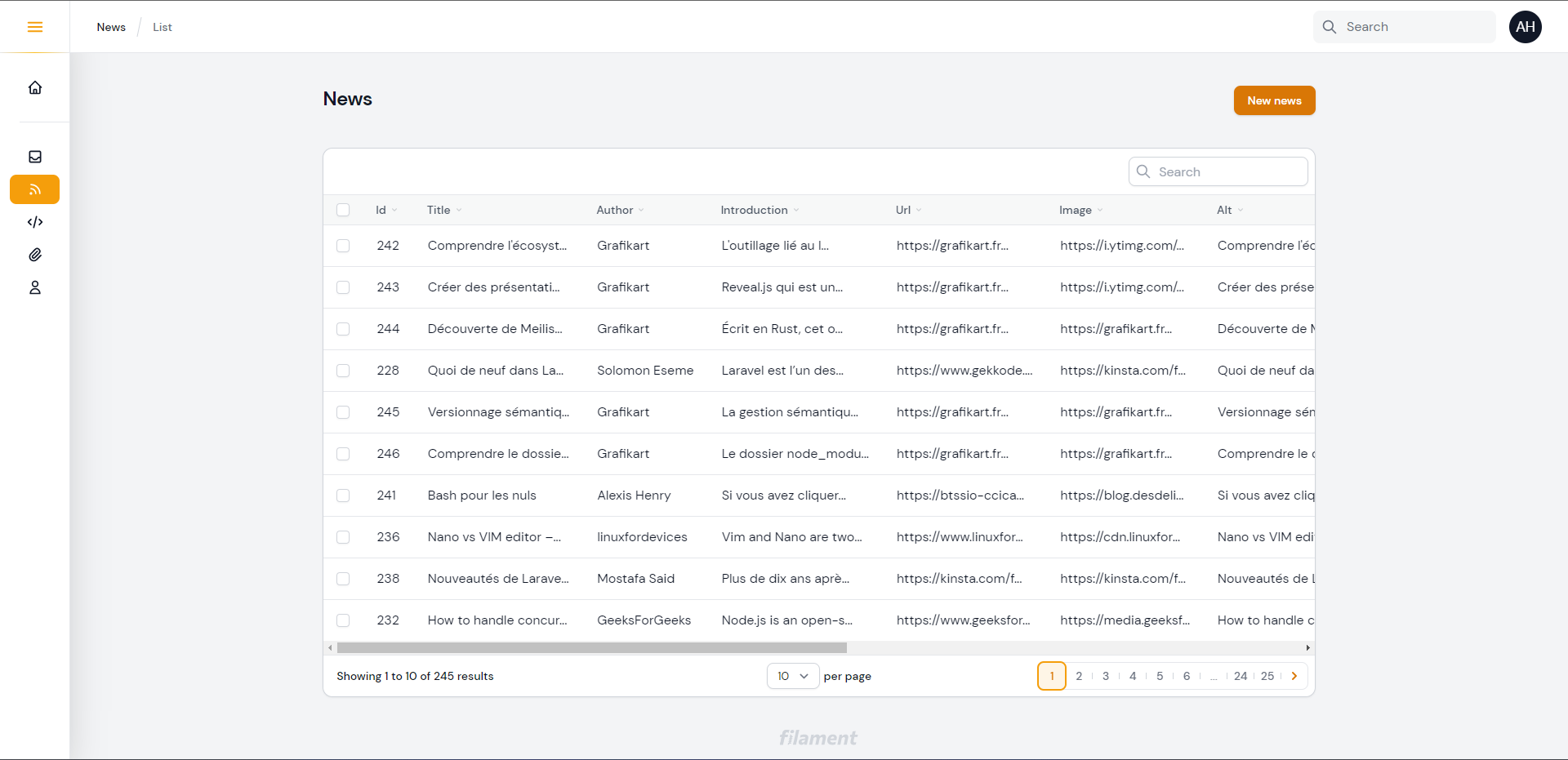
Projects
The projects page is a page with a listing of my projects. By passing the mouse over a project, the user can see a lot details about the project (like the technologies used, the description, the link to the project, etc...).
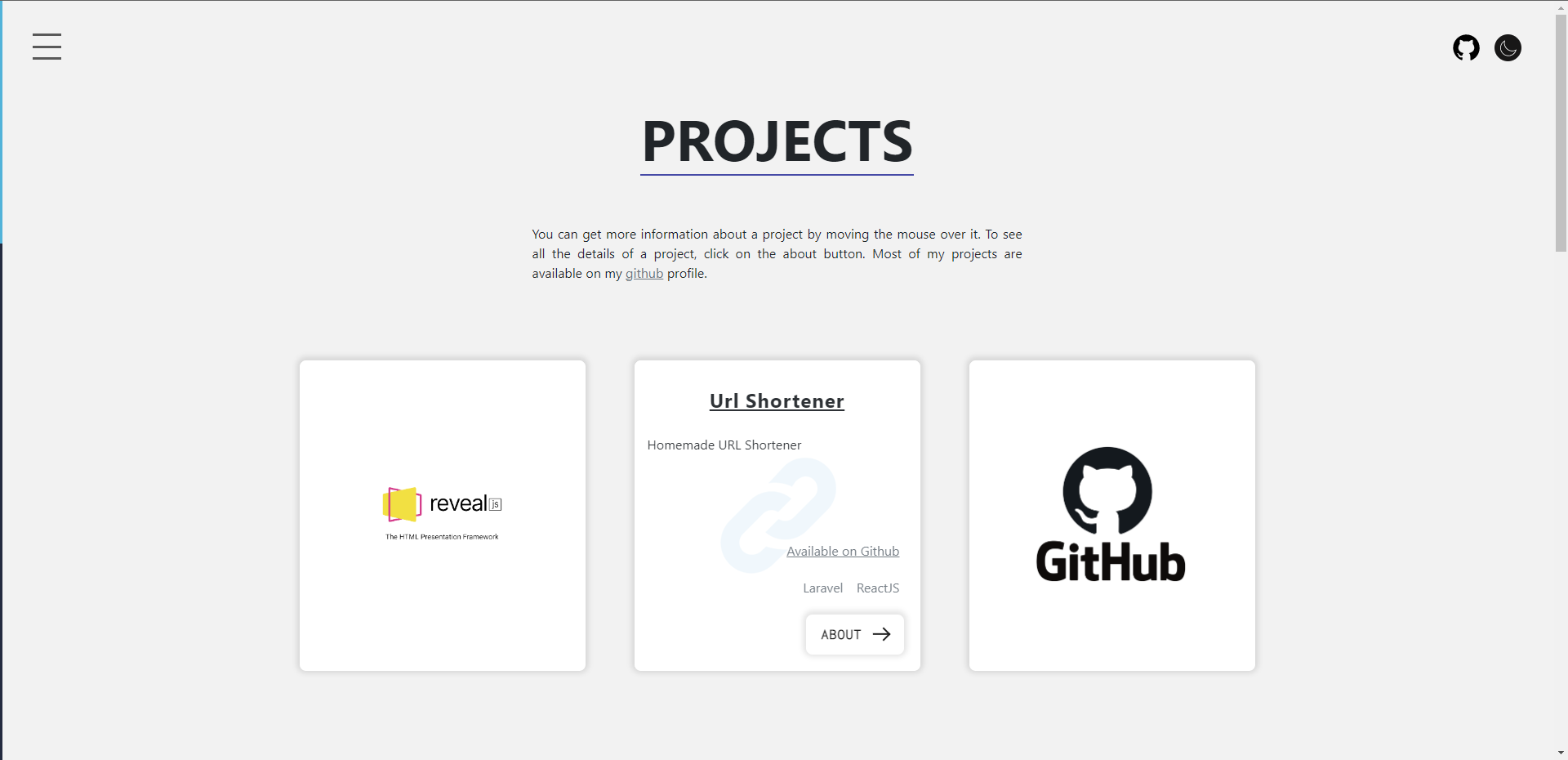
News
The news page is a page with a listing of some news. On the news page, the news are ordered by categories. By the way, the user can search a news by keywords using the search bar.
TIP
The category "Veille Technologique" contains some news I read about my favorite technologies. I create this category because I need it to complete my school project.
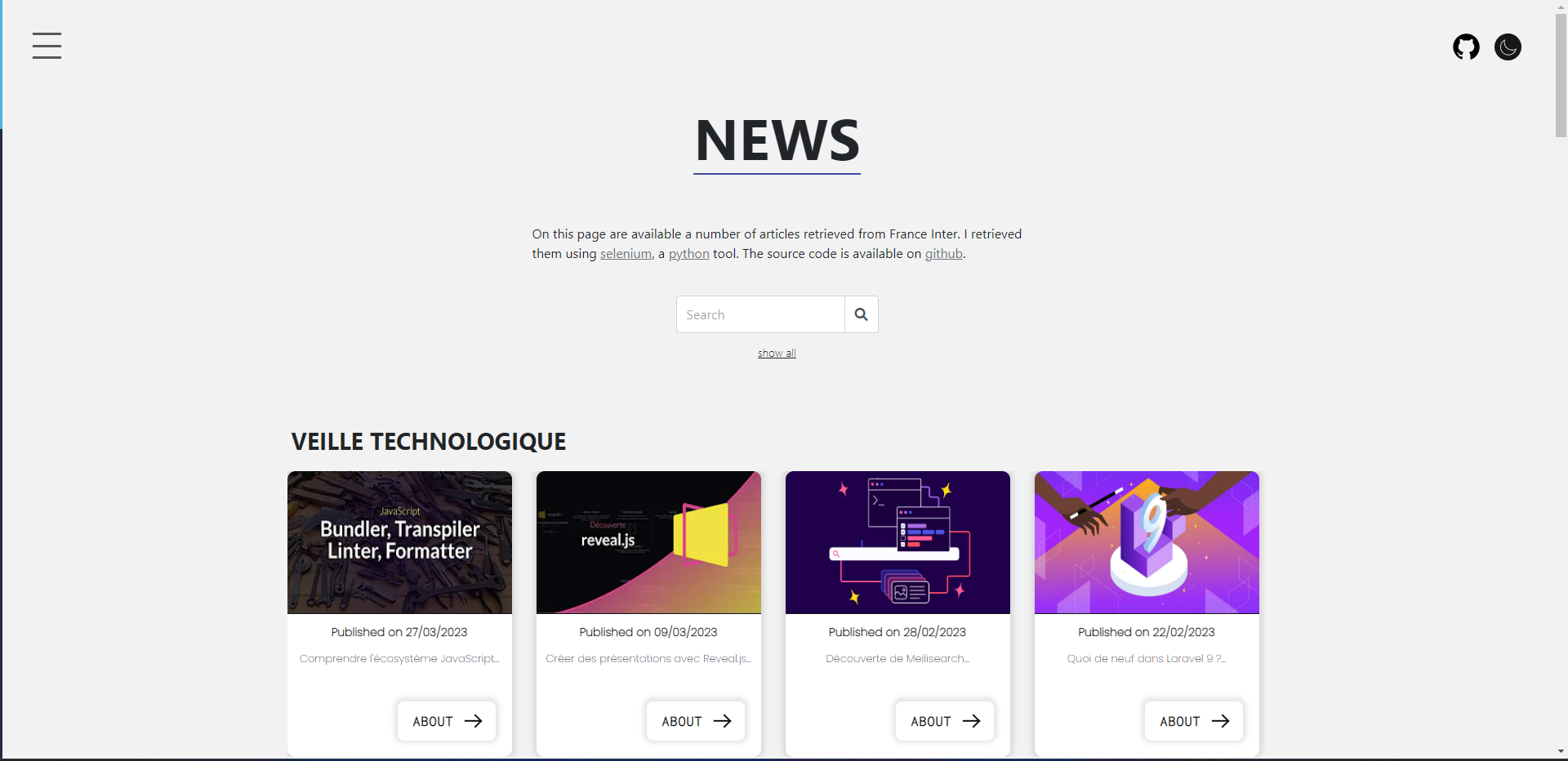
Resources
The resources page is a page with a listing of some resources ordered by publication date.
TIP
Resources contains a lot of documentations related to my school and personal projects.
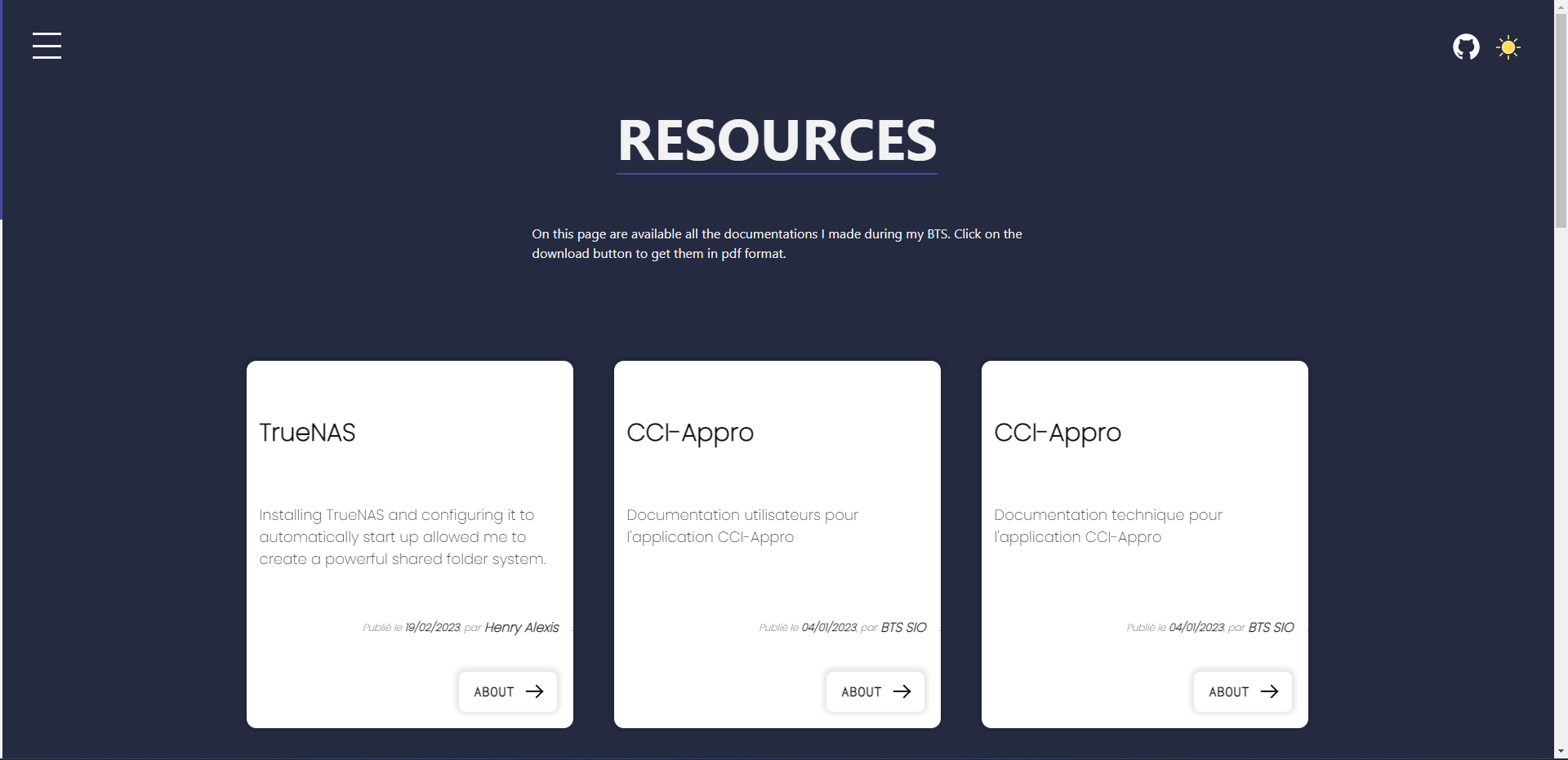
Legals informations
The legal notices page of the application.
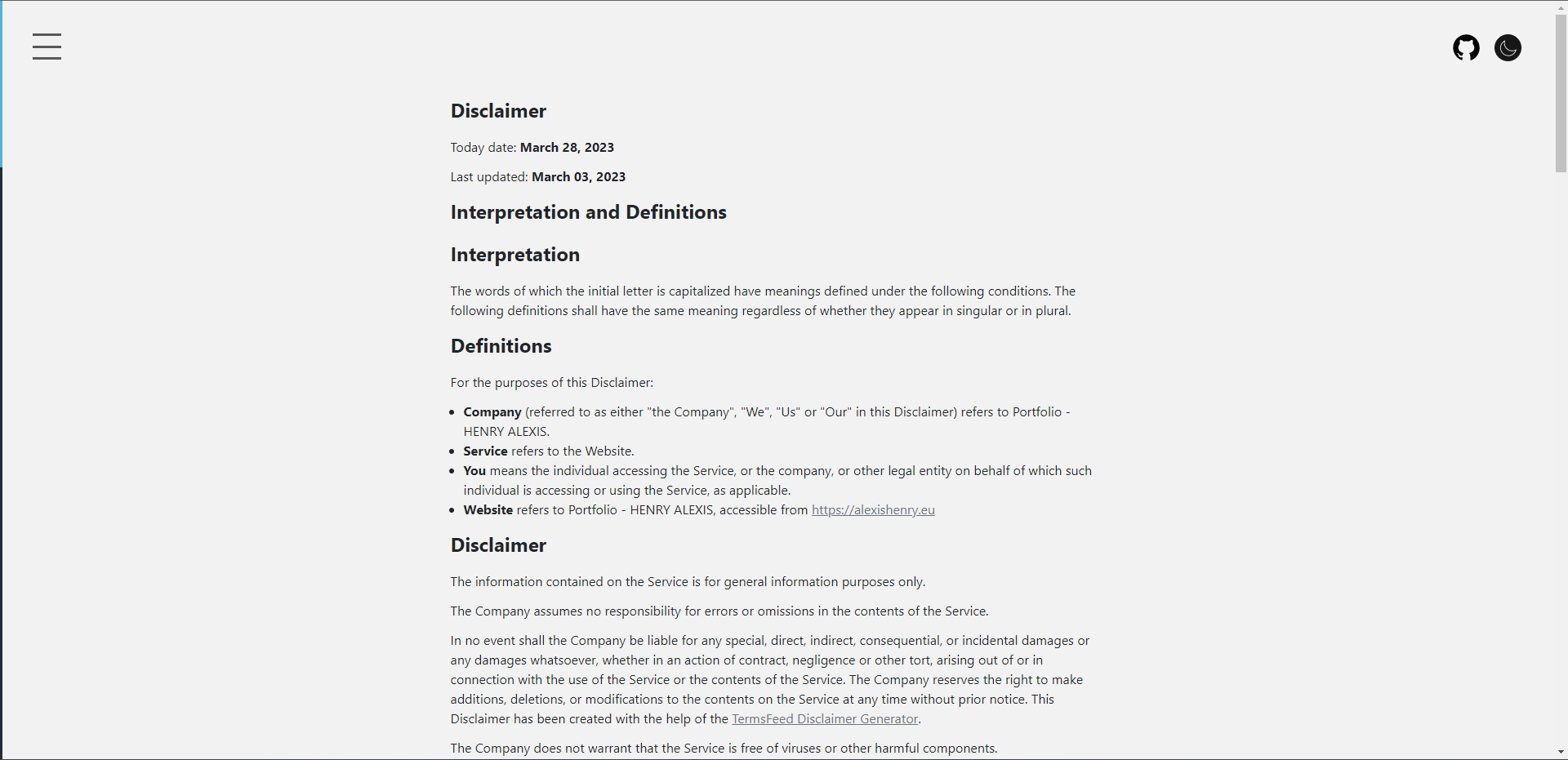
Contact
The contact form is used on some pages of the application. He work with the laravel mailer.
TIP
Email server can be configured with postfix
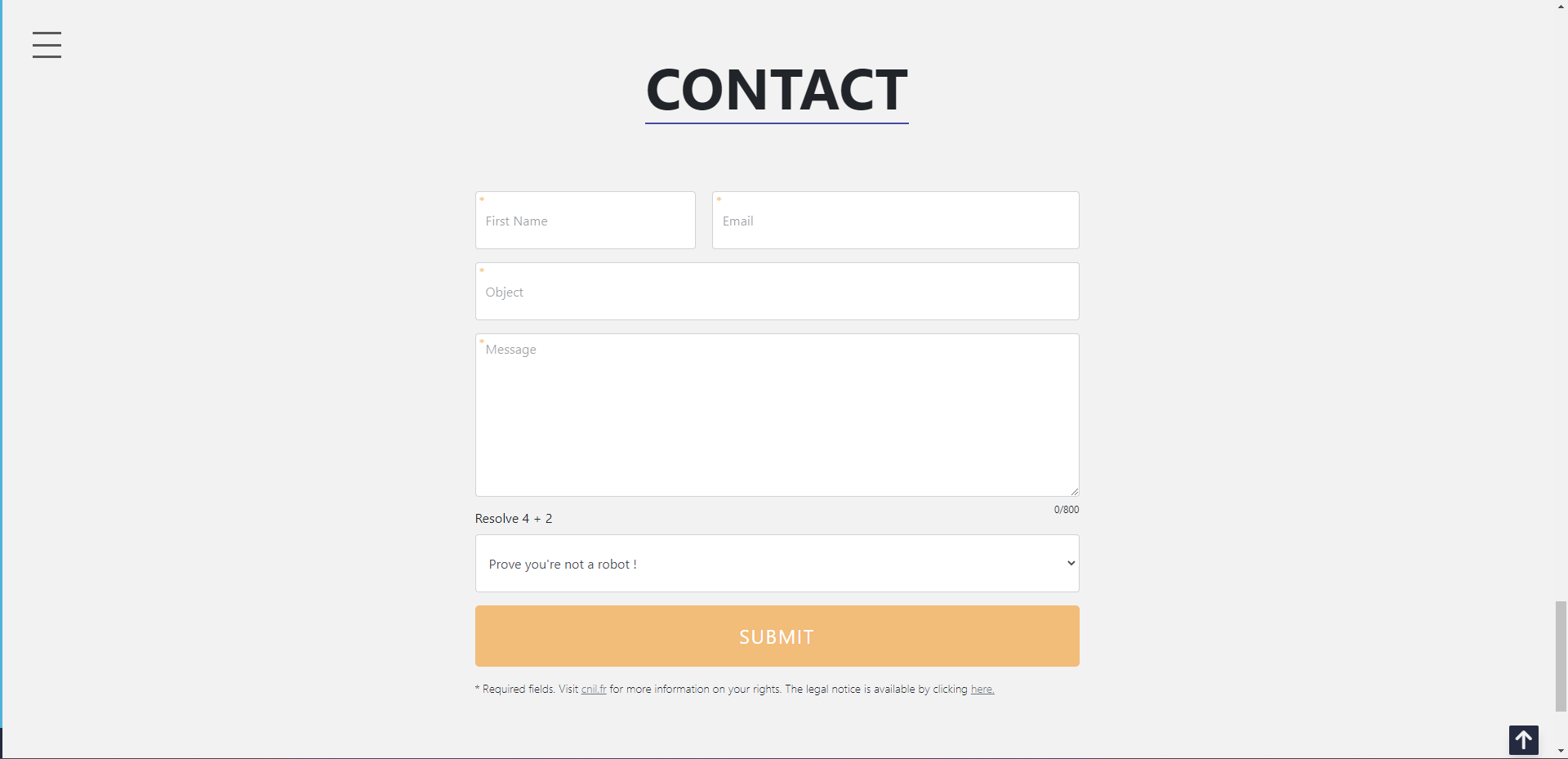
Features
Dark mode release v3.1
By clicking on the dark mode button, the user can switch to the dark mode. The dark mode is saved in cookies.

Language switcher released v3.7
The user can switch between the languages of the application. The language is saved in the session. Available languages are English and French.
TIP
Please note that the default language is French.
Language definition
When the user click on a image of a language, if available, he's redirected to a page with a definition of the language.
TIP
The definition is fetched from Wikipedia.
Listing of available languages definition
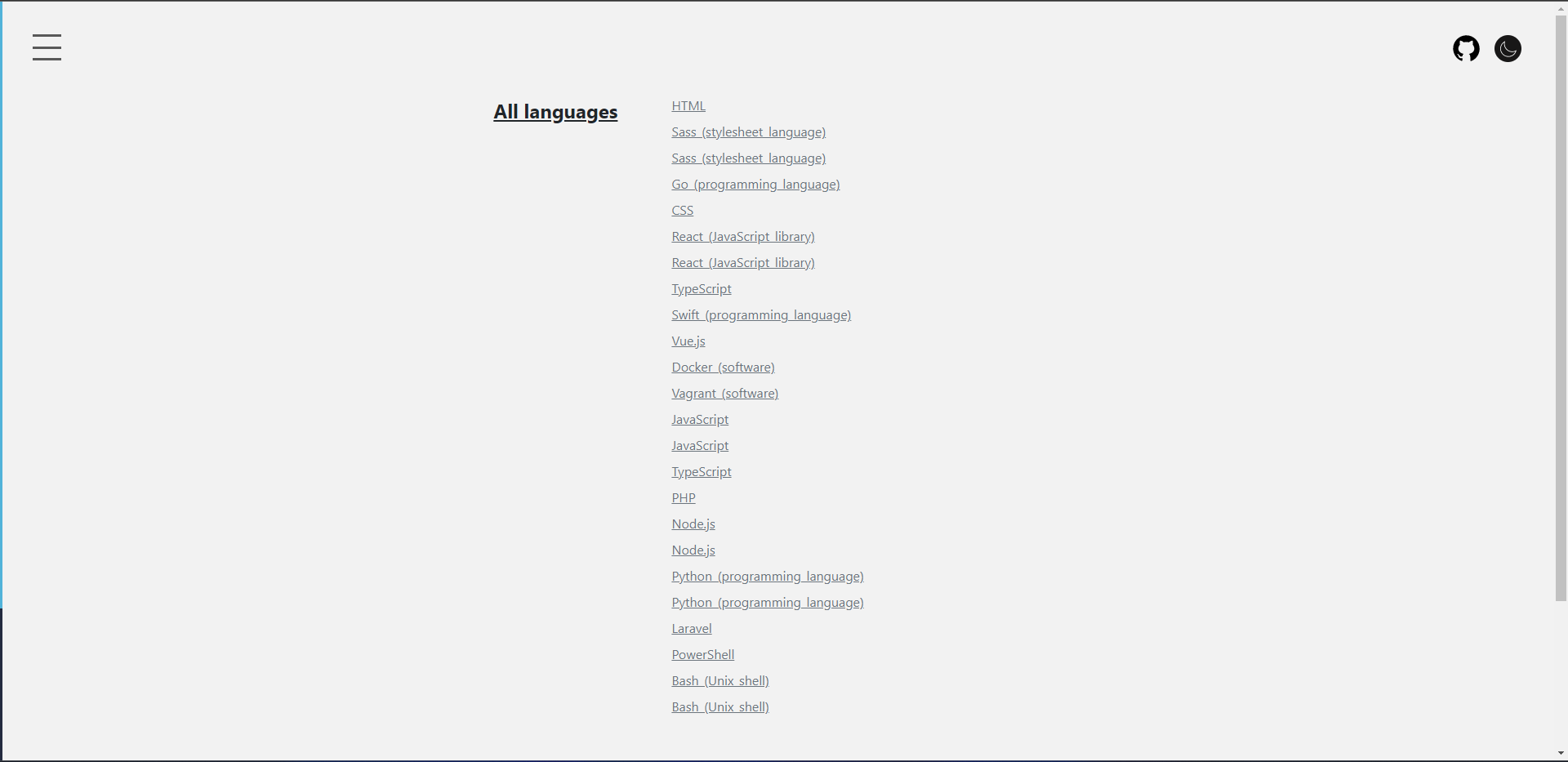
Example of a language definition
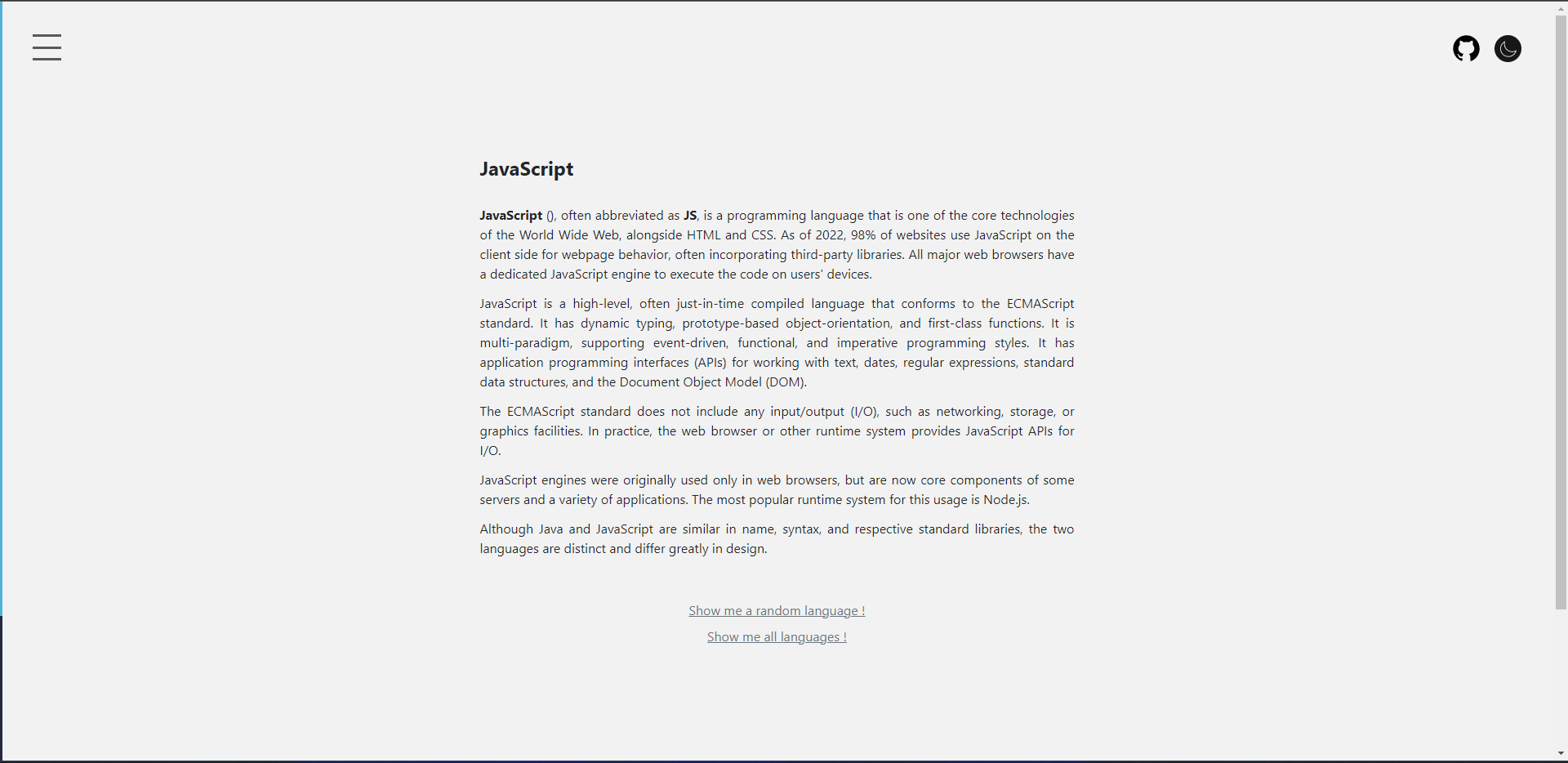
Copy to clipboard
The user can copy different informations to his clipboard. For example can left click on a link to copy it to his clipboard.
WARNING
It's possible that the browser doesn't support this feature.